ICT Helpful Resources
SEQTA Engage
SEQTA Engage allows parents to view children’s assessments, homework, absences and more. New parents should have received a SEQTA welcome email which can be used in conjunction with the following guide for account and app setup.
If you have issues finding the email, please contact [email protected] for assistance and another can be sent.
Please note that for setup on smartphones, it is recommended to follow the steps from “Downloading the SEQTA Engage App” onwards. Having the app already installed before tapping on the QR code will streamline the account creation process.
In the case that you need the school URL for manual setup, please enter: engage.hillside.wa.edu.au
For general information regarding the usage of SEQTA Engage at HillSide, please see the following guide:
For any other information regarding the usage of SEQTA Engage, feel free to contact us or view the following PDF from SEQTA:

Jamf Parent
Jamf Parent allows parents to manage their children’s devices when they are at home for example disabling certain apps. The following video has a helpful guide for both downloading the Jamf Parent app as well as linking it to your student’s iPad.
Please note that the video shows the iPad app as “Self Service” but it is now named “Jamf Student” (See icon to the right)
The table of contents on the below link, to the left of the webpage also contains guides for the setup and usage of various features within the app.
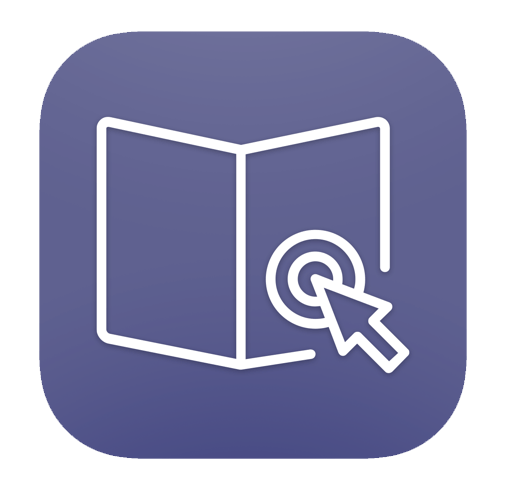
The following two apps can be used to monitor and make changes to your student’s internet usage and filtering. When contacting ICT for account setup, feel free to ask which app is required for your student as it may change dependent on their year level.
GoGuardian Parent App (Y4-Y10)
GoGuardian is the web filtering software used by HillSide Christian College. GoGuardian Parent App allows parents to block websites and view your child’s browsing activity from their school-owned device. Firstly, you will need to contact [email protected] or call 9453 2644 to let them know you would like an account set up and with which email address.
Next, you can follow the steps listed here for app setup and usage.

Securly Home (Y11-12)
Securly is the web filtering software used by HillSide Christian College. Securly Home allows parents to block websites and view your child’s browsing activity from their school-owned device. Firstly, you will need to contact [email protected] or call 9453 2644 to let them know you would like an account set up and with which email address.
The following video describes the process for downloading the app and setting up your account in Securly Home, as well as an overview of many of its features:

